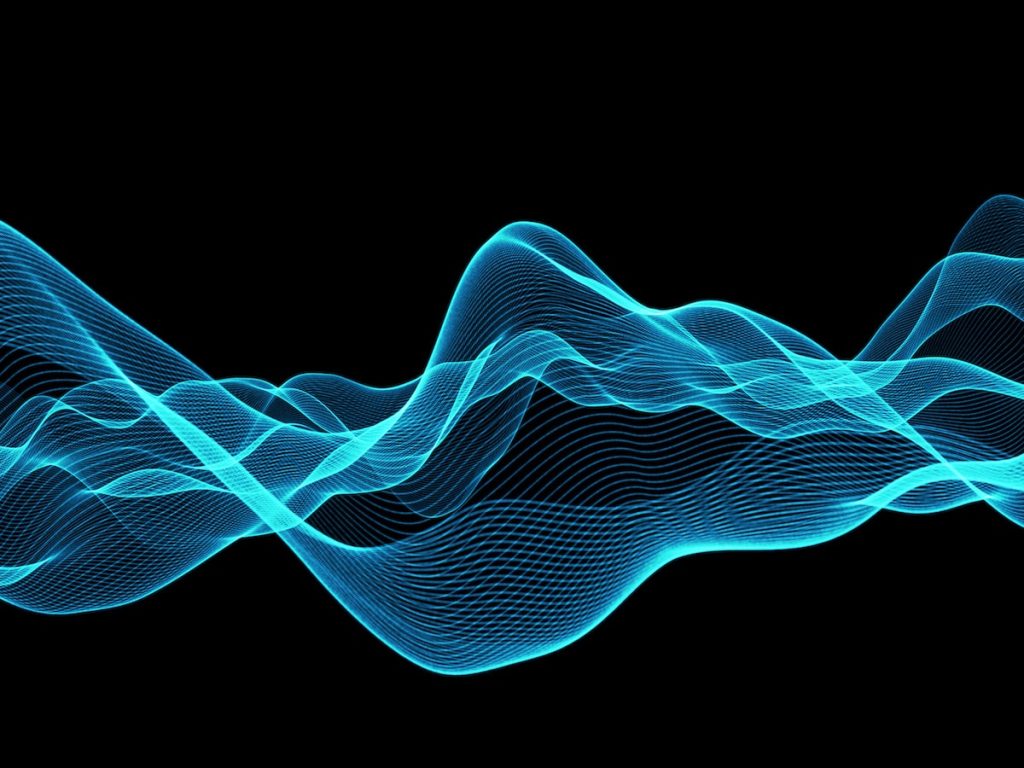Music videos have become an essential element for any musician looking to promote their music. But filming a high-budget production isn’t always an option. The good news is that creating captivating music videos is now more accessible than ever. There’s a wealth of online and downloadable tools available that cater to both beginner and experienced musicians.
This article dives into the top DIY music video maker apps and software in 2024, helping you find the perfect fit for your next release, regardless of your budget or technical expertise.
Online DIY Music Video Makers
For musicians who prioritize ease of use and a quick turnaround, online music video makers are a fantastic option. These web-based tools require no software downloads and offer user-friendly interfaces that make them perfect for beginners.
Here are some popular online music video makers to consider:
doodooc: Make Audio Reactive Animations As Diverse As Your Music
doodooc is an AI-driven music visualizer, offering over 400 customizable templates that allow artists to create unique and professional-looking music visualizers with ease. The platform is audio-reactive, utilizing an 11-layer music analysis to ensure that the visuals sync seamlessly with the music. Artists can sign up, pick a template, upload their music, and render a video in just a few steps. doodooc provides flexibility with various plans, including a free plan, and supports customizable resolutions, including high-quality videos up to 4K. This makes doodooc a great option for musicians looking to produce DIY music videos quickly and efficiently.
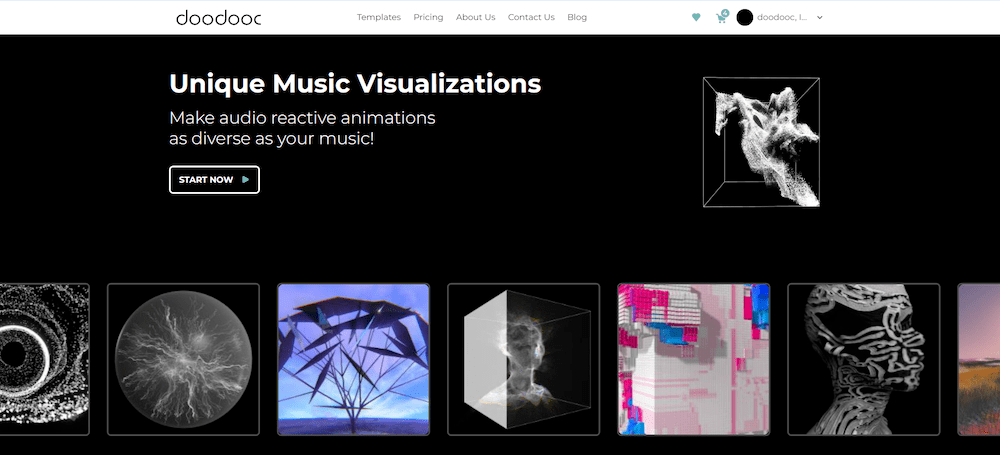
Key Features:
- 11-Layer Audio Analysis: Uses an advanced system to analyze music across 11 layers, ensuring precise synchronization between music and visuals.
- Extensive Template Library: Offers over 400 templates, allowing users to find or customize the perfect visualizer for their needs.
- Multi-Resolution Support: Lets users render videos in different resolutions, including up to 4K.
- Simple Workflow: Streamlined process from sign-up to rendering, where users can upload their music, select a template, and generate a visualizer quickly.
- Free and Paid Plans: Flexible pricing structure, including a free tier with basic features and premium plans with advanced options.
Pros:
- Highly Accurate Sync: The 11-layer audio analysis provides highly accurate, responsive visuals that sync perfectly with the music.
- Fast and Beginner-Friendly: Doodooc’s intuitive interface and workflow make it accessible to all skill levels, allowing users to create visuals in just a few steps.
- Free Plan Accessibility: Users can experiment with the free plan before committing to paid features, making it affordable for casual creators.
- Professional-Grade Quality: Supports 4K resolution, providing high-definition output suitable for professional use.
- Regular Template Updates: New templates are frequently added, keeping the platform fresh and up-to-date.
Cons:
- Limited Customization in Free Plan: The free version lacks the advanced customization options available in the paid plans.
- Longer Rendering Times for 4K: While 4K output is available, rendering times may be slow for higher resolution or complex projects.
- Limited Creative Control: Advanced users might find the customization options less flexible compared to more sophisticated editing tools.
Pricing
Here is an overview of the pricing plans offered by doodooc music visualizer, detailing various options for different user needs.
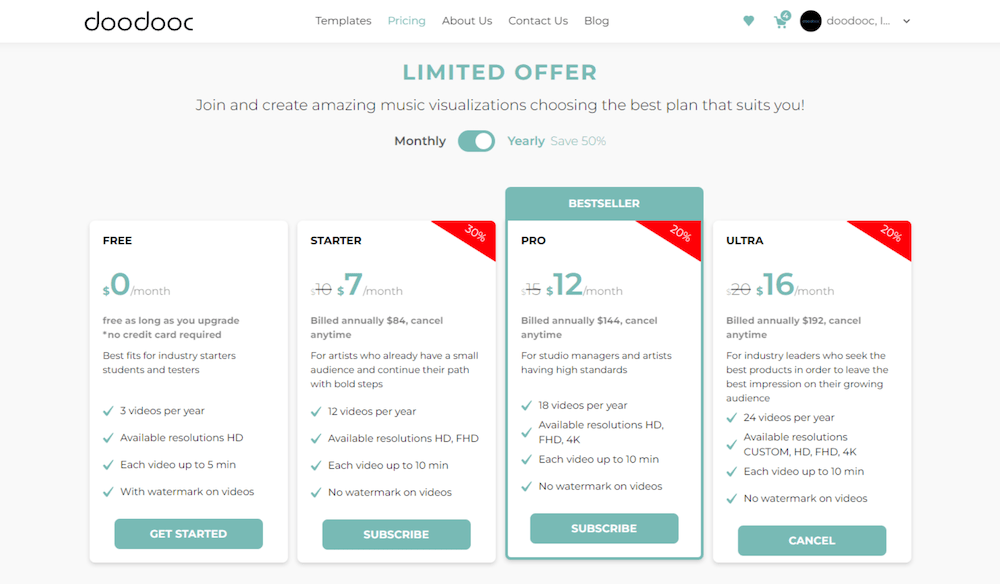
In conclusion, doodooc DIY Music Visualizer stands out with its precision-driven audio-visual sync, vast template library, and user-friendly workflow. While the free plan provides solid functionality, advanced customization and faster rendering times are available through paid options. It’s an ideal solution for both beginners and professionals looking for high-quality music visualizations.
Clideo: All-in-One Online Music Video Maker
Clideo is an online music video maker that allows musicians and creators to craft engaging videos using a variety of media, including videos, photos, GIFs, music, and text. With its all-in-one solution, Clideo offers tools for trimming, splitting, color adjustment, text addition, and more, making it a comprehensive platform for music video creation and editing.
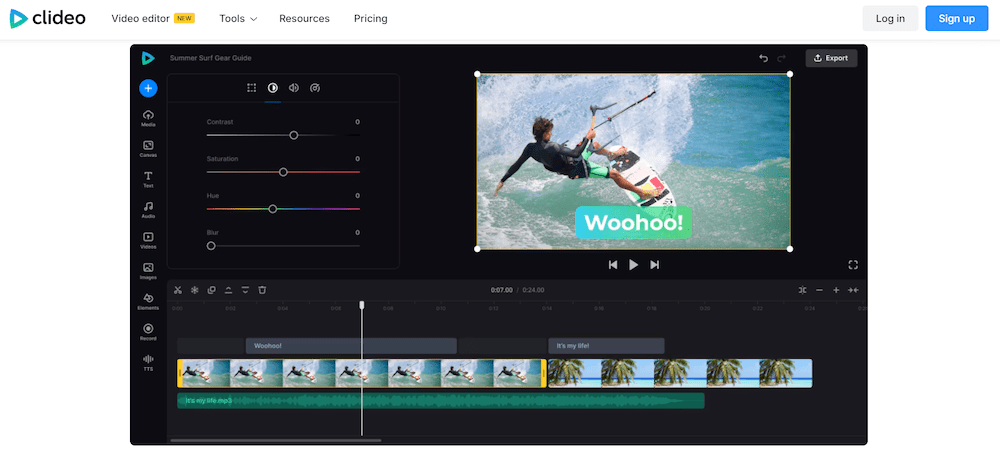
Key Features:
- Integrated Recorder: Record audio, webcam, and screen, then edit your recordings directly within the platform. This feature is perfect for musicians who want to add live performance clips or screen recordings of their music production process.
- Easy-to-use Interface: The intuitive design ensures that users of all experience levels can navigate and use the tool effectively, allowing musicians to focus on creativity without getting bogged down by technical details.
- Cross-Device Compatibility: Clideo works on any device, whether it’s a Mac, Windows computer, iPhone, or Android phone, thanks to its cloud-based functionality. This flexibility is ideal for musicians who need to work on the go.
- Special Effects: Create split-screen or picture-in-picture videos, adjust playback speed, and fine-tune color settings for a professional finish that can elevate the visual appeal of your music.
Pros:
- User-Friendly: The intuitive interface makes it accessible for users with little to no video editing experience, allowing musicians to quickly create high-quality DIY music videos.
- No Downloads Required: As an online tool, Clideo doesn’t require any software installations, making it faster and more secure.
- Multi-Device Support: Works seamlessly across various devices and operating systems, providing flexibility and convenience for musicians working in different environments.
Cons:
- Limited Offline Use: Requires an internet connection to access and use the tool, which might be a drawback for users with limited connectivity.
- Free Version Limitations: Some advanced features are only available through a premium subscription, which may be restrictive for some users.
- Processing Speed: Depending on the internet speed and file size, processing times can be slow, potentially delaying music video projects.
Pricing
Here is the pricing offered by Clideo online DIY video editor.
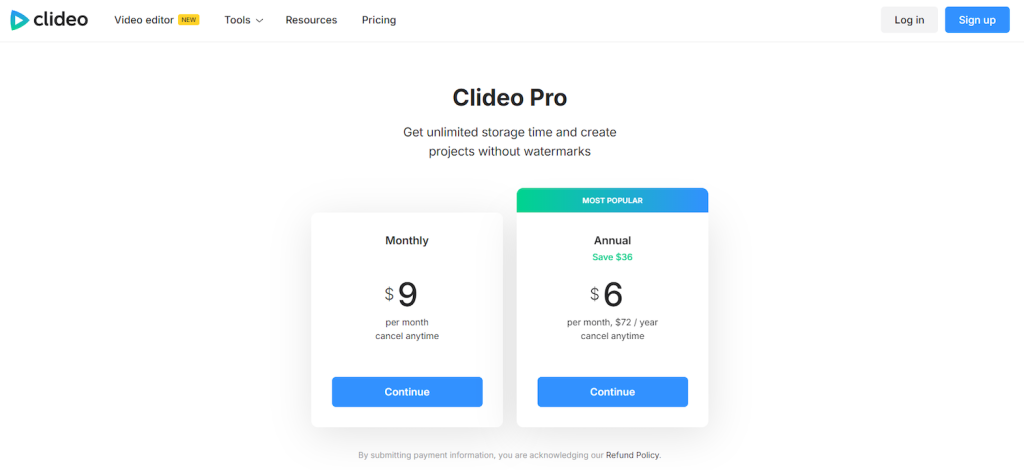
Clideo is an ideal choice for musicians looking to create engaging DIY music videos with ease, thanks to its comprehensive suite of features and user-friendly design.
Flixier: Your Go-To Online Music Video Maker
Flixier is a powerful yet user-friendly online music video maker that allows you to create stunning videos using photos, video clips, and music, all from the convenience of your web browser.
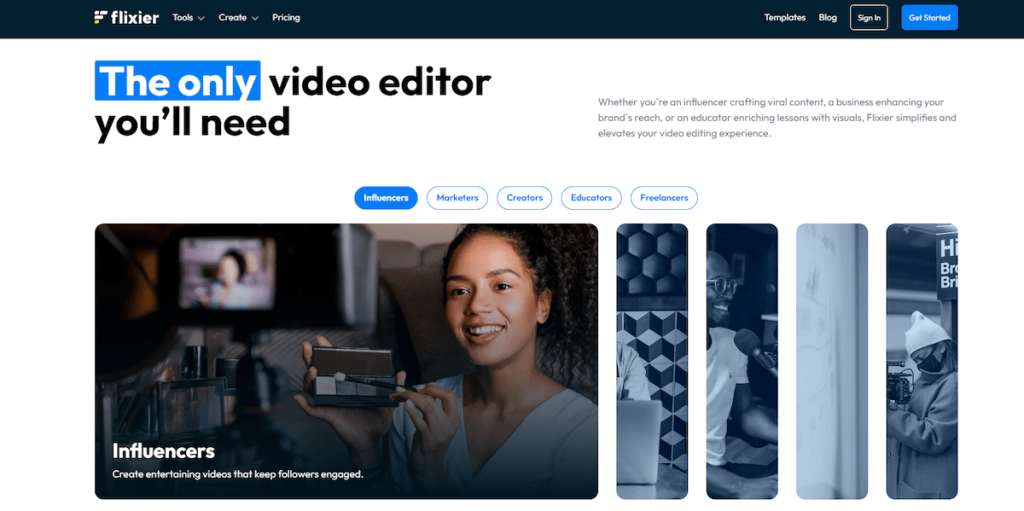
Key Features:
- Wide Compatibility: Flixier supports all popular video, audio, and image formats, allowing you to use media from any device without worrying about compatibility issues.
- Free Stock Library: Access a vast library of free stock photos and videos to enhance your music video, saving time and budget.
- Text and Subtitles: Add and animate text to display your song lyrics and use the auto subtitle generator to make your videos more accessible.
- Platform Integration: Export and publish your finished video directly to YouTube, TikTok, Instagram, or Facebook, streamlining your workflow and saving time.
Pros:
- Collaboration Features: Flixier allows multiple users to collaborate on video projects in real-time, making it ideal for teams working on music videos together.
- Fast Cloud Rendering: Videos are rendered in the cloud, significantly speeding up the export process compared to traditional desktop music video software.
- Stock Media Integration: The free access to a wide range of stock photos and videos can help elevate the production value of your music videos without additional costs.
Cons:
- Watermarked Free Version: The free version includes a watermark on the final video, which can be a significant drawback for professional use.
- Feature Unlocking: Some advanced features are locked behind a paywall, requiring a subscription to access the full potential of the tool.
- Performance Variability: The performance can vary based on browser capabilities and internet speed, which may affect the editing experience.
Pricing
Here is the pricing plans for Flixier DIY vIdeo editor
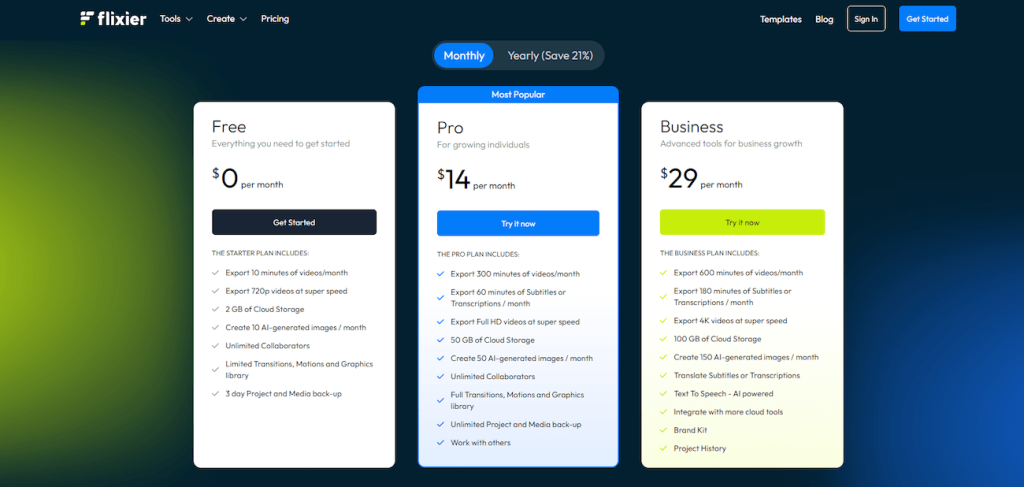
Flixier is an excellent choice for musicians and creators looking to produce high-quality music videos without needing extensive editing knowledge or software. Its robust features, ease of use, and seamless integration with social media platforms make it a powerful tool for bringing your musical vision to life.
InVideo: Your Comprehensive Online Music Video Maker
InVideo is a versatile online tool designed to help you create engaging music videos with ease. With a wide range of templates, fonts, music, and animations, InVideo makes it simple to produce professional-quality music videos for any occasion.
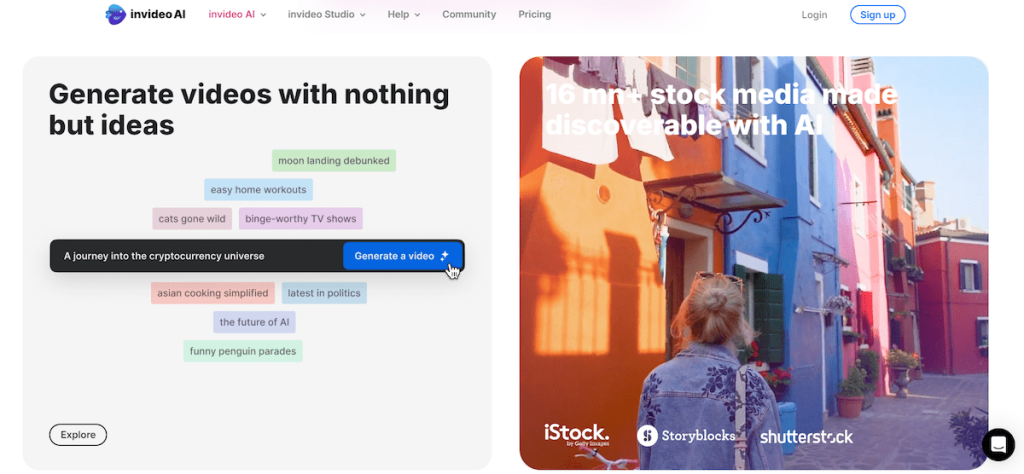
Key Features:
- Extensive Template Library: Choose from thousands of customizable templates designed for various occasions and styles.
- Advanced Editing Tools: Includes text effects, transitions, animations, sound effects, and more to help you create dynamic music videos.
- Stock Media Integration: Access over 8 million stock images, videos, and music tracks from iStock and other sources directly within the platform.
- AI-Powered Features: Use AI tools for script generation, text-to-video conversion, and more to streamline your video creation process.
Pros:
- Extensive Template Variety: With over 5000 templates, you can find a design that fits any theme or occasion, making it easy to get started quickly.
- Rich Stock Media Library: The integration of an extensive stock media library provides high-quality resources to enhance your videos without additional costs.
- AI-Driven Tools: InVideo’s AI tools, such as script generation and text-to-video conversion, significantly speed up the video creation process and boost productivity.
Cons:
- Limited Free Version: While the free version is feature-rich, it includes watermarks on the videos, which may not be suitable for professional use.
- Learning Curve for Advanced Features: Although the interface is user-friendly, mastering some of the advanced features might take time for new users.
- Subscription Costs: Access to premium features, including higher-quality stock media and unlimited exports, requires a paid subscription, which can be a drawback for budget-conscious users.
Pricing
Here is the Pricing for InVideo DIY AI video creator.
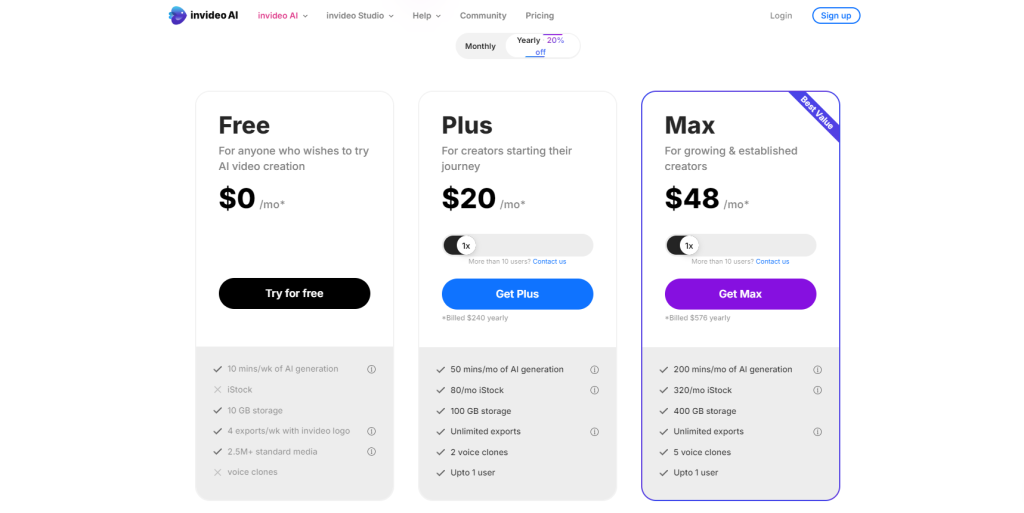
InVideo is an excellent choice for anyone looking to create high-quality music videos without the need for extensive editing skills. Its rich feature set, combined with an intuitive interface and powerful AI tools, makes it a valuable asset for musicians, marketers, and content creators aiming to produce engaging and professional music videos.
Kapwing: The Ultimate Online Music Video Maker
Kapwing is an intuitive, cloud-based video editing platform designed to help users create memorable music videos with ease. With no prior experience required, Kapwing provides a full suite of tools to bring your creative vision to life. Whether you need to sync audio and video, add visual effects, or create lyric videos, Kapwing has you covered.
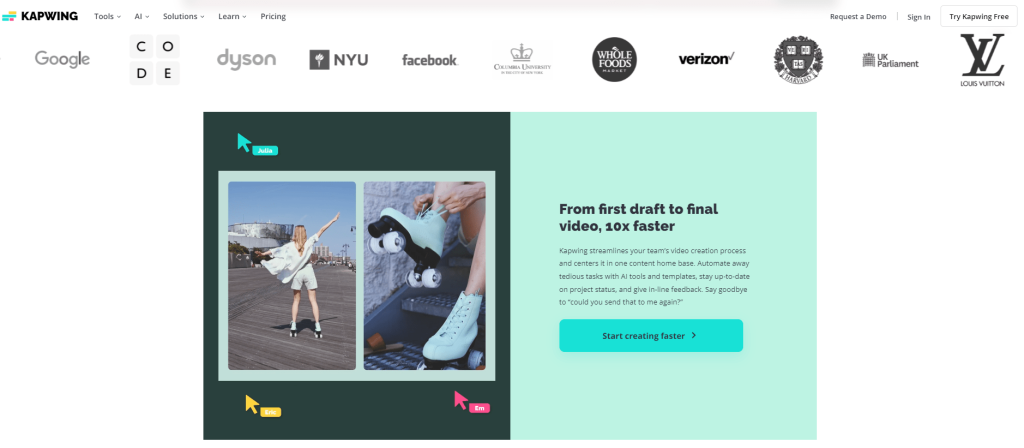
Key Features:
- Intuitive Editing Tools: Easily sync audio and video, add music visualizers, and create lyric videos.
- Stock Media Access: Utilize millions of royalty-free music and stock footage from Pixabay and Pexels.
- Cloud-Based Collaboration: Save and share projects securely in a shared workspace, with built-in comment features for instant feedback.
- Automatic Subtitles and Translations: Use AI-powered tools to automatically subtitle and translate videos, making content accessible to a wider audience.
Pros:
- Cloud-Based Flexibility: Access and edit your projects from any device, with automatic saving to the cloud ensuring your work is always safe and accessible.
- Extensive Stock Media Library: Access to a vast library of high-quality, royalty-free media enhances your video projects without additional costs.
- Collaborative Features: Share projects with team members and get feedback in real-time, streamlining the collaborative process.
Cons:
- Limited Free Version Features: Some advanced features and higher storage capacities are locked behind the paid plans.
- Occasional Performance Issues: As with any cloud-based service, performance can sometimes be affected by internet connectivity and server load.
- Learning Curve for Advanced Features: While basic editing is straightforward, mastering advanced tools might require some time and practice.
Pricing
Pricing plans for Kapwing DIY video maker are:
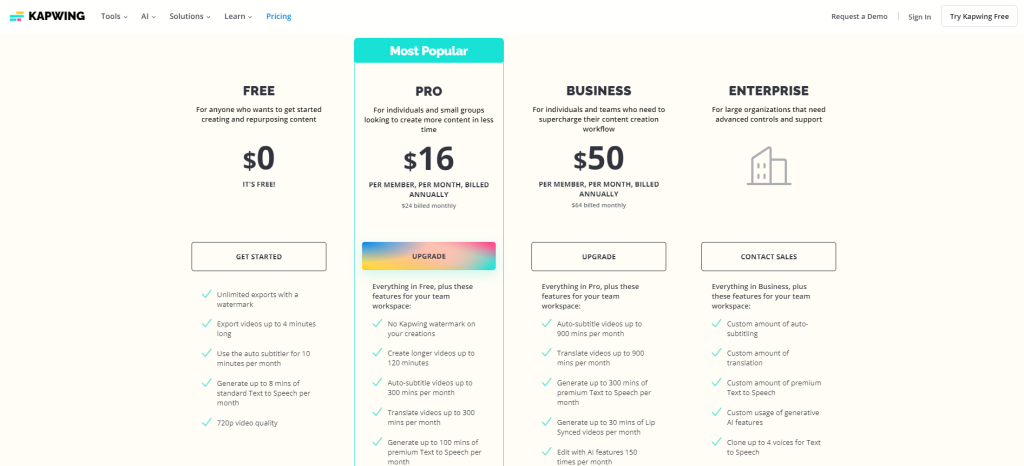
Kapwing stands out as a comprehensive and accessible tool for music video creation. Its user-friendly interface, coupled with powerful editing features and extensive stock media access, makes it an excellent choice for both novice and experienced video creators. Whether you’re making videos for personal projects, social media, or professional purposes, Kapwing provides the tools you need to bring your vision to life efficiently and effectively.
FlexClip: The Free Music Video Maker Online
FlexClip offers a powerful yet user-friendly platform for creating professional music videos effortlessly. With access to over 10,000 royalty-free sound effects, music, images, and footage, FlexClip simplifies the process of making a cinematic music video.
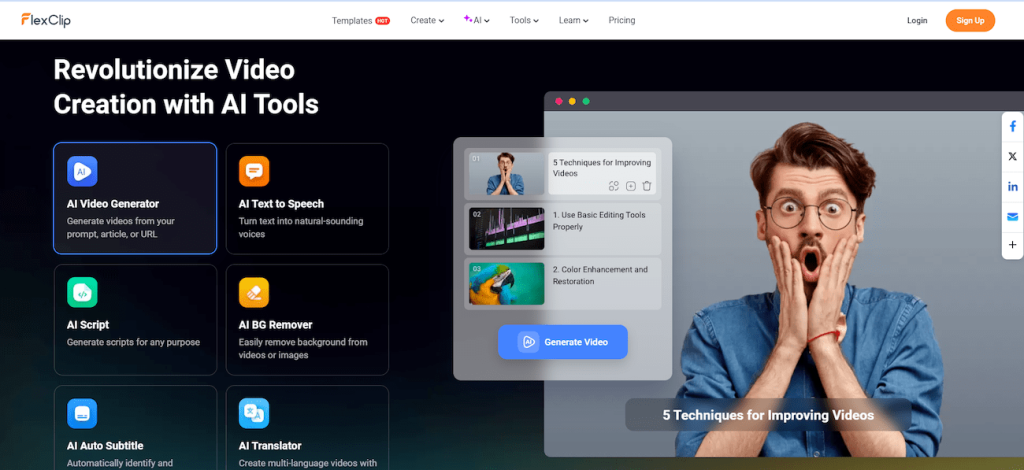
Key Features:
- Handy Video Editor: Intuitive tools for easy video editing.
- Rich Video Templates: A variety of stylish templates to choose from.
- Extensive Media Library: Access to a vast collection of royalty-free music, images, and footage.
- Dynamic Text Animations: Add animated text to enhance your video.
Pros:
- User-Friendly Interface: Easy drag-and-drop functionality makes video editing accessible to everyone.
- Rich Templates: Choose from various pre-designed templates to jumpstart your project.
- Versatile Export Options: Download videos in different ratios and definitions suitable for various platforms.
Cons:
- Limited Advanced Features in Free Version: Some advanced tools and higher-quality export options require a paid subscription.
- Performance Can Depend on Internet Connection: As an online tool, performance may vary based on internet speed and stability.
- Learning Curve for Advanced Editing: While basic functions are straightforward, mastering advanced features might take some time.
Pricing
The pricing plans for FlexClip are as follow:
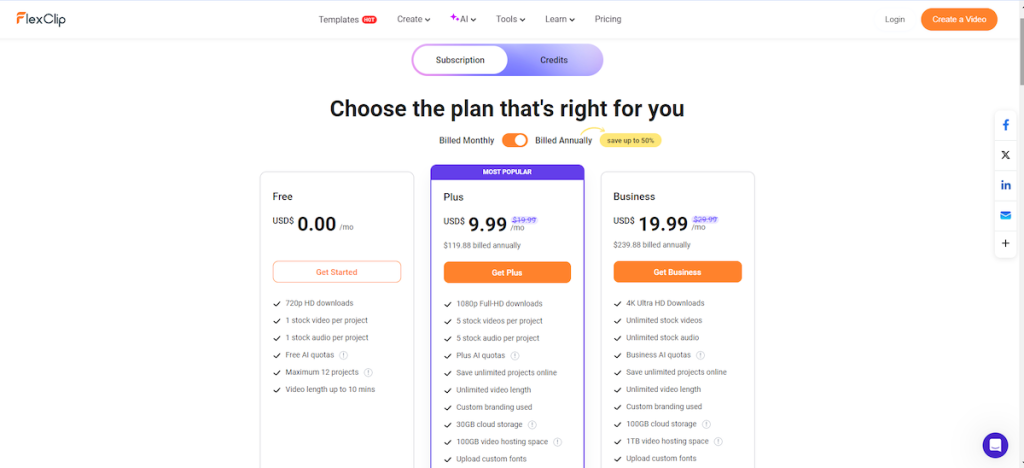
FlexClip stands out as an accessible and comprehensive tool for creating high-quality music videos. Its rich media library, user-friendly interface, and variety of templates make it an excellent choice for both personal and professional video projects.
While online tools excel in user-friendliness, they often come with limitations in terms of customization and advanced editing features. They typically rely on pre-made templates and limited effects libraries. That’s where music video apps come to help.
Offline Music Video Software:
For musicians seeking more creative control and advanced editing capabilities, downloadable music video software offers a wider range of possibilities. These programs provide extensive editing tools, effects libraries, and the flexibility to customize every aspect of your video.
Here are some popular music video app options for 2024:
Adobe Premiere Pro
Adobe Premiere Pro is a leading video editing software trusted by professionals across the industry. Renowned for its powerful editing tools and seamless integration with Adobe Creative Cloud, Premiere Pro provides everything you need to craft high-quality music videos. From advanced effects to AI-driven features, it offers unmatched flexibility and precision.
Key Features:
- Advanced Editing Tools: Includes three-point editing, Text-Based Editing, and AI-driven features for fast narrative crafting.
- Extensive Effects Library: Hundreds of built-in effects and transitions, customizable templates, and professional-grade color correction and grading tools.
- Comprehensive Audio Tools: Pro audio tools for noise reduction, dialogue enhancement, sound design, and AI-powered music synchronization.
- AI Enhancements: Automated transcription, audio enhancement, color matching, aspect ratio adjustments, and category tagging for a streamlined workflow.
Pros:
- Powerful AI Features: AI-driven tools like Text-Based Editing, Enhance Speech, and Color Match significantly speed up the editing process.
- Comprehensive Toolset: Offers a wide range of professional-grade tools for video, audio, and effects editing, making it suitable for high-end production.
- Seamless Integration: Integrates well with other Adobe Creative Cloud apps, enhancing workflow efficiency and versatility.
Cons:
- Steep Learning Curve: The extensive feature set can be overwhelming for beginners, requiring time and training to master.
- High System Requirements: Demands a powerful computer setup for optimal performance, which can be a barrier for some users.
- Subscription-Based Model: The recurring cost may be prohibitive for some users compared to one-time purchase software.
Adobe Premiere Pro is a powerhouse in the realm of video editing, offering an extensive set of tools and features that cater to both novice and professional users. Despite its steep learning curve and high system requirements, its advanced capabilities and seamless integration with Adobe’s suite of products make it a worthwhile investment for serious video editors looking to produce top-tier music videos.
DaVinci Resolve
DaVinci Resolve 19 stands as a comprehensive solution for professional editing, color correction, visual effects, motion graphics, and audio post-production, all integrated into a single software package. Its modern interface combines ease of use for new users with powerful tools for professionals, making it a go-to choice for post-production needs.
Key Features
- Color Correction: As a renowned color grading tool, DaVinci Resolve allows users to perform precise color correction and grading tasks. It offers features such as the ColorSlice six vector grading palette, film look creator effect, and marker overlays for annotations.
- Visual Effects: With Fusion integration, DaVinci Resolve empowers users with powerful visual effects capabilities. It includes advanced volumetric rendering, the MultiPoly tool for efficient rotoscoping, and support for Universal Scene Description (USD) files for improved collaboration.
- Audio Post-Production: Fairlight, the integrated audio editing tool in DaVinci Resolve, enables users to perform sophisticated audio post-production tasks. Features like AI-based voice isolation, dialogue leveler, and AI Fairlight FX enhance audio quality and streamline the mixing process.
- Hardware Integration: DaVinci Resolve offers integration with hardware editing keyboards, grading panels, and audio consoles, streamlining the editing workflow and providing faster access to essential features.
Pros:
- Comprehensive Feature Set: DaVinci Resolve offers a complete suite of post-production tools, including editing, color grading, visual effects, motion graphics, and audio post-production, all in one software.
- Advanced AI Tools: The DaVinci Neural Engine enhances productivity with AI-powered features such as speech-to-text transcription, automatic scene cut detection, and intelligent media management.
- Cloud Collaboration: Seamless collaboration is facilitated through Blackmagic Cloud, allowing multiple users to work on the same project simultaneously from anywhere in the world.
Cons:
- Steep Learning Curve: Some users find the transition from other editing software to DaVinci Resolve challenging, particularly due to differences in workflow and feature accessibility.
- Workflow Disruption: Users accustomed to other editing software may find DaVinci Resolve’s workflow disruptive, especially if they rely heavily on presets, plugins, and addons not readily available in Resolve.
- Clunky Interface: Despite its powerful features, some users perceive DaVinci Resolve’s interface as clunky and less intuitive compared to other editing software like Premiere Pro, leading to frustration and slower editing processes.
DaVinci Resolve 19 offers an unparalleled set of features that streamline post-production workflows, from editing to audio mixing. Its integration of AI-driven tools, cloud collaboration capabilities, and advanced editing features make it a compelling choice for professionals in the industry.
Final Cut Pro: Unrivaled Pro Performance
Final Cut Pro stands as a pinnacle in professional video editing software, renowned for its exceptional performance and feature-rich environment. Crafted exclusively for Mac users, Final Cut Pro embodies the essence of efficient editing, robust audio processing, dynamic motion graphics, precise color grading, and seamless delivery.
Key Features:
- Optimized Performance: Leveraging the prowess of Apple silicon and the Metal engine, Final Cut Pro ensures unparalleled performance. It enables editing of complex projects with larger frame sizes, higher frame rates, and a multitude of effects at remarkable speeds.
- Efficient Editing Workflow: The Magnetic Timeline facilitates experimentation with story ideas by enabling the movement and trimming of clips without sync issues. Organizing tools like Compound Clips, Auditions, and Synchronized Clips streamline the editing process, while color coding enhances content identification.
- Creative Motion Graphics: Final Cut Pro empowers users to create captivating 2D and 3D titles directly within the application. With built-in chroma keying and extensive third-party effects, the possibilities for stunning visual storytelling are endless.
- Professional Audio Processing: Advanced audio tools within Final Cut Pro include Voice Isolation for enhancing speech, multichannel audio editing capabilities, and integration with Logic Pro for intricate audio mixing.
Pros:
- Unrivaled Performance: Final Cut Pro harnesses the full potential of Mac hardware, ensuring smooth editing even with demanding projects.
- Intuitive Workflow: The application’s user-friendly interface, coupled with powerful organizational tools, accelerates the post-production process.
- Extensive Creative Capabilities: From motion graphics to audio processing, Final Cut Pro offers a plethora of creative tools to bring any vision to life.
- Efficient Delivery Options: Final Cut Pro streamlines the delivery process with preset encoding options and batch exporting, ensuring timely project completion.
Cons:
- Platform Limitation: Final Cut Pro is exclusively available for Mac users, limiting its accessibility to non-Mac platforms.
- Learning Curve: Beginners may find Final Cut Pro challenging to master, particularly when delving into advanced features such as motion graphics and color grading.
- Higher Initial Cost: While Final Cut Pro offers unmatched performance and features, its initial cost may be higher compared to some competitors.
Final Cut Pro stands as a pinnacle of professional video editing software, offering unparalleled performance and a comprehensive feature set tailored for Mac users. While it may pose a learning curve for newcomers and come with a higher initial cost, its intuitive workflow, extensive creative capabilities, and seamless integration with other Apple software make it a preferred choice for discerning video creators striving for excellence in their craft.
Offline software offers the most creative control but might have a steeper learning curve compared to online tools. Consider your technical expertise and desired complexity when making your choice.
Which to Choose: Online vs. Offline
The best music video maker depends on your specific needs and preferences. Here’s a breakdown to help you decide:
- Choose Online Tools If: You’re a beginner, prioritize ease of use, have a limited budget, or need a quick turnaround.
- Choose Offline Software If: You have experience with video editing, prioritize creative control and advanced features, and don’t mind investing time in learning the software.
Additional Tips for Music Video Production:
- Prioritize Lighting: Lighting plays a crucial role in enhancing the mood and aesthetics of music videos. Experiment with different lighting setups to create dramatic effects or evoke specific emotions that complement the music’s tone.
- Craft Simple Storylines: While some music videos feature elaborate narratives, others thrive on simplicity. Focus on conveying the song’s message or vibe through straightforward yet visually compelling storylines that resonate with the audience.
- Embrace Visual Effects: Explore the creative potential of visual effects to add flair and intrigue to your music videos. Whether it’s subtle enhancements or striking visual transformations, tastefully integrated effects can elevate the overall production value.
- Engage with the Music: Sync your visuals with the rhythm, beat, and lyrics of the music to establish a harmonious connection between audio and visuals. Pay attention to pacing, timing, and choreography to ensure a seamless fusion of music and imagery.
- Experiment with Camera Angles: Get creative with camera angles and perspectives to capture dynamic shots that enhance the visual storytelling. Experiment with different focal lengths, camera movements, and framing techniques to add depth and dimension to your music videos.
Ready to embark on your creative journey? With a wealth of video-making tools and software options available, now is the perfect moment to dive in and start crafting your masterpiece. Let your imagination run wild and explore the boundless opportunities that await you. The canvas is blank, waiting for your unique vision to breathe life into it. Don’t hold back—seize the moment and bring your creative ideas to fruition. The world is your stage, so step into the spotlight and showcase your talent. It’s time to turn your dreams into reality!